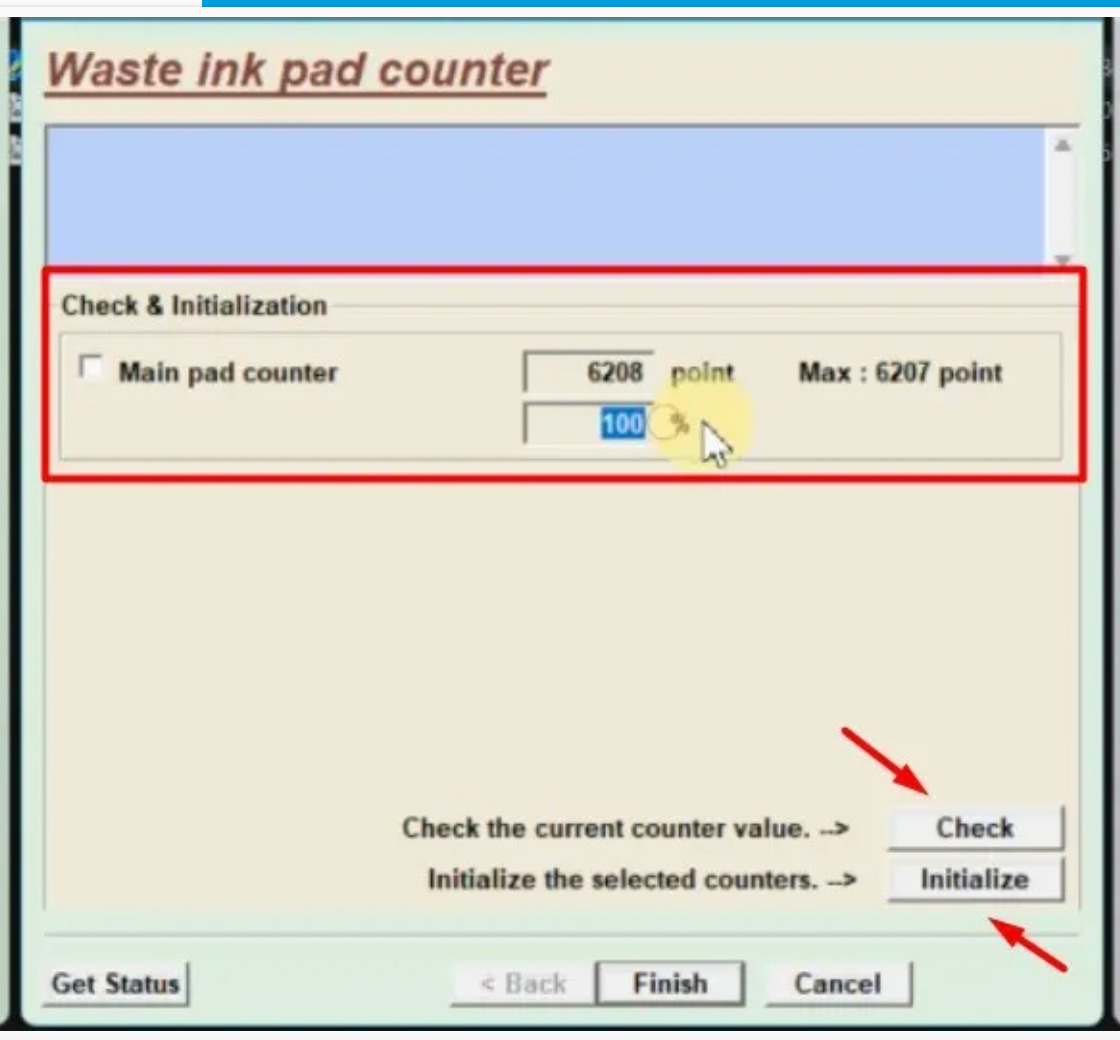Citing Danger of “Ink Spills” Epson Programs End of Life for Some Printers
Functioning Epson inkjet printers are “designed to stop operating” Epson says, citing the risk of damage from “ink spills” and pushing customers to replace their hardware or use “authorized repair.”
You have a perfectly healthy, functioning Epson inkjet printer in your home office. It’s served you well for years and you use it frequently. Then, one day, you go to print a document and realize that the printer isn’t working. A message on the display reads “a part inside your printer is at the end of its service life. Service is required.”
That’s funny, you think. You hadn’t noticed anything wrong with your printer before this message appeared. The device was working well and the quality of the printing was fine. If nothing was broken, why are you suddenly getting this message? More important: how do you get rid of it so that you can continue using your printer?
Important Product Update: You’re Screwed!
You’re not going to like the answers to those questions.
As it turns out, your printer manufacturer, Epson, has hard coded an “end of life” into the software that runs the inkjet printer you bought. Note: this pre-determined end of life was not a feature of the device explained to you when you purchased the printer, but it’s there all the same. It doesn’t matter that your printer was working. Epson corporate has determined that your printer and its constituent parts are simply too old. They’re at the end of their service life (even though the printer appears to be working fine) and the device needs to be replaced or (reluctantly) serviced… by an Epson authorized service professional, of course.
In particular, this message is linked to ink pads, which Epson describes as “porous pads in the printer that collect, distribute, and very importantly contain the ink that is not used on printed pages.” Over time, these pads wear out though- as Epson explains- generally not “before the printer is replaced for other reasons.”
Alas, you’re one of the “lucky ones” or, perhaps, as Epson notes, you may be a “high volume user” in which case you “may receive this message about ink pads before other components reach the end of their usable life.”
Mark Tavern, a lecturer at the University of New Haven in Connecticut, was one of the lucky ones. Tavern received more than 4,500 “likes” and 800 retweets when he wrote about his wife’s Epson encountering the error, with leading consumer rights advocates weighing in on the practice.

“A printer self-bricking after awhile is a great example of ‘you think you bought a product, but you really rented a service,’” wrote Jonathan Zittrain a professor of International Law at Harvard University.
It puts the upgrade in the basket
For printer owners, the options once this error is encountered are limited, as Epson explains on their website. If this is the first time you encounter it AND you happen to use Windows 10, Windows 8, Windows 7, Windows Vista, and Windows XP, there’s an official Epson reset utility that “can only be used once and will allow printing for a short period of time.” (Epson: “We hope to develop an option for Mac users as well; however, we do not have an ETA or the OS requirement at this time.”Don’t hold your breath, Mac users.)
Windows users can run the utility from a Windows PC connected to the Epson printer and reset the counter from 100% to 0% to enable printing to continue.
If you’re a Mac user or have already encountered the error and run the reset utility, your options are to have the printer serviced by an Epson Authorized Customer Care Center, or replace the printer and recycle your old one using Epson’s recycling program. And in case you’re wondering what Epson recommends, the company’s website notes that “repair may not be a cost-effective option for lower-cost printers because other components may also be near the end of their usable life.”
The limit appears to affect Epson’s L360 model printer as well as the Epson L130, L220, L310, and L365, though other models may also be subject to the hard-coded limit.
Printers “designed to stop operating”
I mean, this is a raw deal. But let’s put ourselves in Epson’s shoes. The stakes for letting aging ink jet printers continue operating couldn’t be higher, as the company explains on its website.
“Like so many other products, all Epson consumer ink jet products have a finite life span due to component wear during normal use. At some point, the product will reach a condition where either satisfactory print quality cannot be maintained or components have reached the end of their usable life. Epson is committed to ensuring the proper operation of all our devices to minimize the risks of property damage or personal injury during the life span of the product. The printers are designed to stop operating at the point where further use without replacing the ink pads could create risks of property damage from ink spills or safety issues related to excess ink contacting an electrical component.”
That’s right. The company has designed its printers to stop operating, citing the danger of “property damage from ink spills” or dangerous unspecified danger from “electrical components.” (Note: Epson’s printer ink appears to be water-based and therefore not particularly flammable.)
Epson did not respond to e-mail and social media requests for comment on its policy or to explain these risks in more detail. I will update this post as soon as they do.
Saturated ink pads? There’s a fix for that.
As outrageous as this behavior is, it does not appear to be new. This video, from 2017, shows an Epson printer owner doing a manual replacement of the saturated ink pads to clear the “end of service life” message on an L-series printer, suggesting that Epson instituted the hard coded end of life at least five years ago.
And, as the YouTube “how-to” video suggests, Epson’s claims that saturated ink pads necessitate an entire device upgrade are overstated. In fact, YouTube is filled with videos of Epson customers servicing saturated ink pads using their own tools and ingenuity, but with zero support from the folks at Epson.
The video below shows just one of these, but makes the case that there is an easy, cheap way to replace the saturated ink pads on L-series printers using common, inexpensive materials to continue the work of the saturated “OEM” ink pads. Epson could, of course, also sell replacement ink pads specifically manufactured to work with its hardware and show their customers how to do this simple replacement.
But no. Epson instead pushes its customers to throw away the entire, working printer unit simply because some sponges are saturated with ink. In doing so, the company amplifies our epidemic of e-waste and forces customers into an expensive and (as it turns out) unneeded upgrade.
What Epson is doing is illegal, right?
The big question is: “can they do this?” And “this is illegal, right?” The answer is ‘it’s unclear, but possibly.’
“I think there’s a good case that this would be seen as an unfair or deceptive trade practice under both the FTC Act and state-level consumer protection statutes,” said Aaron Perzanowski, a professor at University of Michigan School of Law and author of the book Right to Repair. “As far as I know, this practice is not disclosed in a prominent way before the purchase of these printers. Even if there’s some language buried in a license or on a website, a software timebomb (sp) like this runs counter to reasonable consumer expectations,” Perzanowski wrote in an email reply.
Others are less sure.
Zittrain of Harvard said “more and better notice” about the end of life would be a “good idea,” but balked at declaring the hard coded expiration illegal. “Perhaps it depends on how much we take the company at its word that this is a rare rather than common condition, encountered only with truly above-and-beyond use of the printer before it's cycled out anyway.”
Regardless, it would benefit consumers to “get these practices more clearly regularized, even in cases where -- as it appears here -- there isn't some kind of planned obsolescence in mind,” he wrote.
OHEY FTC!
The question is whether the Federal Trade Commission will take a look at Epson’s software-enforced end of life as a possible violation of Federal law. “Without some very clear warning to consumers, it wouldn’t surprise me to see some pushback along the lines of the FTC’s intervention in the Revolv bricking incident a few years back,” said Perzanowski of University of Michigan Law School, referring to Nest’s “smart home hub,” which the company decided to stop supporting in 2016 after purchasing Revolv in 2014.
The decision to shut down servers supporting the Revolv devices effectively “bricked” the devices. That, the FTC decided, caused “unjustified, substantial consumer injury that consumers themselves could not reasonably avoid.” The FTC ultimately refrained from an enforcement action against Nest noting, in a letter, that the company had already offered full refunds to affected customers (after the outcry, it should be noted), but reserved the right to “take further action as the public interest may warrant.”